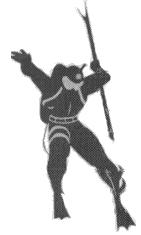Update: This post is a bit redundant now. Please read this post for more information.
I’ve been installing Ubuntu Linux on most of my computers (one to go). One thing that gives the shits about Debian-based distros is Java support (or the lack thereof). To get a java runtime installed, add this line to your /etc/apt/sources.list:
deb http://mirror.aarnet.edu.au/pub/java-linux/debian unstable main non-free
Other mirrors can be found here.
And then apt-get install j2re1.4. Too easy! This gives you Blackdown Java for Linux.