A great summary of the Fedora Project over its first year.
Category: linux
Setting the default browser in Thunderbird
For some reason (well I guess its only version 0.5), but in Mozilla Thunderbird under Linux, there’s currently no simple way of setting your default browser. To set it, you have to update your user.js file with this setting:
user_pref("network.protocol-handler.app.http", "/path/to/browser");
user_pref("network.protocol-handler.app.https", "/path/to/browser");
user_pref("network.protocol-handler.app.ftp", "/path/to/browser");
This information is also referenced here.
Sniffing JPEGs over the wire
Not to be outdone by BJ with all his fancy schmacy Mac OS X program Etherpeg, I figured there just had to be a Linux equivalent. Well, luckily there was in the form of Driftnet. Easy to install with it only requiring libpcap, libjpeg, libungif and GTK to get build. Oh, and a root password to let the adapter doing the sniffing to drop into promiscuous mode, but you already had that right? 😉
Here’s an example of it running on my laptop:

Unfortunately since we’re running on a switched network here at work, I can’t sniff anyone else except myself. Perhaps I’ll have to try it out over wireless in the cafeteria here at work. 8)
The little things
Somedays, its nice just to stumble across a little program or utility that makes you day just that little bit easier. Potrace by Peter Selinger is one of those great little programs. Potrace traces a bitmap and then transforms the bitmap into a smooth, scalable image. At the moment Potrace can output the file as an EPS, PostScript, SVG (scalable vector graphics), and PGM file. Very useful for when you want to do something with some crusty old gif file or something, and you can’t be assed tracing by hand in Illustrator or something. Here’s an example of a file that I converted:
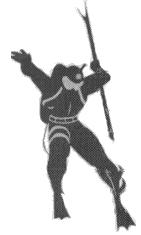
- Drexciyan Gill Man (before)
- Drexciyan Gill Man (after)

And its nice to see that its available for Linux, Sun Solaris, Apple Mac OS X, FreeBSD, NetBSD, AIX and Windows.
Xinerama and an IBM ThinkPad T40

Fitting in the category of “it shouldn’t be this bloody hard” was getting my IBM ThinkPad T40 working in Xinerama mode under Linux. My laptop is currently setup with Redhat Linux 9.0 and all the latest updates. I’ve been wrestling with it for a while to get it working. Every site I’ve had a look at seems to have a slightly different setup in their XF86Config with never seemed to work for me. Most users who use Xinerama seem to be either Debian or Mandrake users, so that might be the reason.
Anyhow, here is my XF86Config file. Currently it only has support for doing straight Xinerama, nothing else. When I get the chance I’ll update it and write a script to detect the prescence of an external display using tpctl so it can decide whether to go dualhead or not.
Update: It would seem that cursors aren’t working correctly with them being displayed in black and white instead of the full colour that they’re supposed to. Also there appears to be a bug with Yahoo! Messenger with it hanging whenever someone messages me. 🙁
Update 20/02/04: Alright. No need to fudge around with detecting the second display. It would seem GDM (or is it XFree86?) is smart enough these days to figure out whether the second display is there or not.
Speeding up MAME compiles

IBM ThinkPad T40 running Redhat Linux 9.0. The window manager is Fluxbox. Crossover Office is running Internet Explorer 6.0.
Fedora Core 1 Released
Amidst all the hoo haa over the impending dropping of support of Redhat linux, Fedora Core 1 was released today. Of interest to me is definitely the graphical boot, laptop IO mode and CPU powersaving, ACPI support, 2.6 kernel preview, GNOME 2.4 and OpenOffice.org 1.1.
I’m hoping there’ll be an apt repository available somewhere so I can dist-upgrade my laptop to the new core.
Also of pretty large interest (‘sif you didn’t already know!) is Novell’s acquisition of SuSE.
The Future is Open
A very cool ad for Linux from IBM. And for once the marketing department got it right and offered it in a format that Linux users can use. Ha! 😀
Gnome Blog
Rather cool is Gnome Blog from Seth Nickell. Its a GNOME panel object or standalone app which allows you to blog to either Blogger.com/Blogspot.com, Advogato.org, Movable Type, Pyblosxom or any other blog using bloggerAPI or MetaWeblog.
A screenshot is here.
Seth is also doing some interesting work with on a python-based replacement for the current Linux init system.
pam_usb: PAM authentication by USB Storage device
pam_usb is a PAM module which allows authentication through a USB storage device such as USB memory sticks/key/whatever you want to call them. It used DSA private/public keys for authentication. Once your USB storage device is setup and your pam.d directory is updated, you just plug in your usb storage device when you login, and the module checks against the public key on the host and your private key on the USB storage device. Nice. 🙂
SL-1200M3D to SL-1200MK5 mod
Some guy has figured out how to modify the Technics SL-1200M3D to have adjustable pitch ranges.
SCO vs IBM
Over at iwethey.org, they have setup a SCO vs IBM TWiki. Lots and lots of information to browse through. Also of interest is the We Love the SCO Information Minister website. It has in chronological order, a whole swag of quotes from Darl McBride over the course over the previous year or so on the subject of Linux.
Upgrading Linux boxes to 2.6.0
A few articles are popping up around the traps on upgrading to the latest test 2.6.0 linux kernels. Over at kerneltrap.org, they take us through updating a system from a vendor neutral point of view. Over here and here, there are instructions for Redhat boxes. Looks like RPM has some issues with the 2.6.0 test kernels, so you’ll need to update to the latest version.
Also over at Redhat, there are some unofficial kernel rpms as well, which can get installed with APT, if you have it installed on your system.
Take action! Send a message
On the EFF website there is an email campaign against SCO‘s tactics against Linux.
Linux Users Unite: Stop SCO!
The SCO Group, Inc. recently announced that it plans to sue individual Linux users if they refuse to pay the company a $700 licensing fee. This is an effort designed by SCO to bolster its licensing claims against IBM and Red Hat by beating up on people who can’t afford a multimillion-dollar defense. SCO hasn’t proven that it has a right to collect this money at all, so its attempt to hold end-users liable is a terrible misuse of the legal system. Tell Congress that SCO’s tactics are unacceptable!