So I was playing around with my conky config and I thought it’d be cool to be able to see my “now playing” song from it. Conky has some built in bits for that kind of thing in mpd but that’s no use to me since I use rhythmbox to listen to my music. A bit of googling around came up with some hits on using dbus-send to find the info [1,2] but the output was a little more raw than I was hoping for. While I was have a brief look through the rhythmbox manpage I noticed down the bottom of the page:
SEE ALSO
rhythmbox-client(1).
Aaah, how handy 😀 So issuing a rhythmbox-client --print-playing gives me this (the last line of the screenshot):
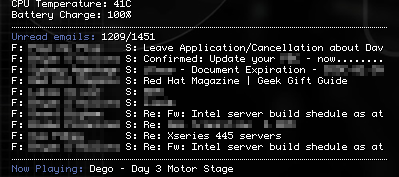
rhythmbox-client can also handly play/pause, stop, next, previous, skip, add songs to the queue and other stuff to rhythmbox, all from the command line. In my .conkyrc I put the following line to give the “Now Playing” output:
${color #5b6dad}Now Playing: ${color}${exec /usr/bin/rhythmbox-client --print-playing}
